Once you have registered you can follow these simple instructions to make a post:
Select the forum you wish to post in

Click to add a new topic
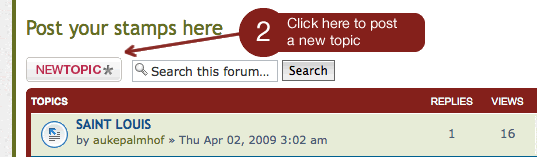
Add your title, desctiption and an image if you have one (see below for how to add images)
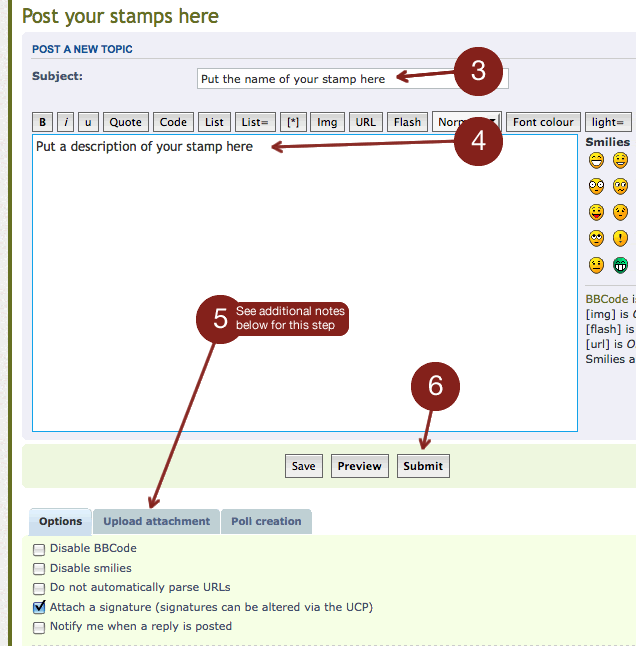
Specific instructions for adding the image
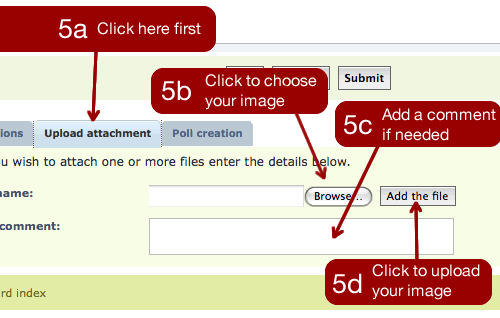
That's it. Once you have clicked submit your post will be created in the forum.
